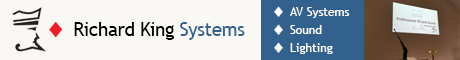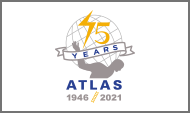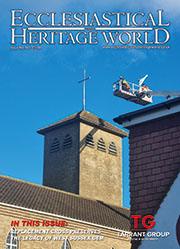A guide to church av systems by MPB Sound and Light
 The purpose of this article is to help churches through the process of exploring the options for church av systems, and drawing up a specification to send out for quotations.
The purpose of this article is to help churches through the process of exploring the options for church av systems, and drawing up a specification to send out for quotations.
We have a dedicated article about choosing the right wireless microphones for you and we also have two free online courses for anyone new to sound systems written with churches in mind:
About the author
Mike Belham has been part of church PA teams since 1985 and has been training members of church PA teams since 1995, and continues to head the technical teams at his current church. Mike learned his craft from his Father who spent his working life at the BBC.
From 1996 Mike has been successfully installing sound systems into churches in the UK.
Where do you start with considering a church av system?
Who would make use of it?
- For use during services to display hymns and songs, to display images to accompany the sermon, or to display liturgy or bible verses
- Weddings or Funerals
- Community groups
- Local Schools on school visits
- Children's work
- Outreach events
Once you have a clear picture of who would use the system, representatives from each group can discuss what they would use the system for.
What would your church av system need to do?
- Display images from a laptop or desktop computer
- Play music from a laptop
- Play music from CD, USB or Bluetooth devices (such as Ipods, ipads, mobile phones and tablets, memory sticks)
- Relay sound and video to the creche
- Play DVD's
- Provide simple PA (sound re-enforcement)
- Allow worship groups to play and sing using the system
Some implications
- If the answer to question 1 or 5 is yes then your system will have to use either a projector or large format display screens.
- If the answer to question 3 is yes then this can be accomplished by a single device
- If the answer to question 4 is yes than additional planning and equipment will be required.
- If the answer to question 6 is yes then you could make use of less complex sound equipment or even automated smart mixers.
- Worship groups will need more microphones, and a more complex mixer to control them
To help you decide where to place things like screens and projectors lets look at some of the practical aspects of fixing equipment inside church buildings.
Practical aspects of fixing equipment
In the photo at the start of this article, you saw a church where putting a projector screen in the centre for the whole church was impossible. This immediately suggested that we used screens on the balconies. On closer inspection, we found that the building methods of the time were a little dubious and consulted a structural engineer. With his help, we were able to sensitively strengthen the balconies to support the weight of the screens.
With listed buildings we are usually advised that you must only put screws into mortar joints where absolutely necessary, however, speakers and projector screens have to be secured firmly. In practice, if 2 holes line up with a mortar joint there will be 3 that don't.
Projector Screens
Traditional church buildings tend to have very high ceilings and columns, which can make siting projector screens much more difficult. There are now options for using screens designed for high ceilings.
In the example below we have agreed to fix the projector screen just below existing heaters, and it would be lowered in use:

These screens work by lowering themselves on steel wire rope to a preset position before lowering the screen.
The only alternative has been to use large steel brackets that fold back when not in use, these are very intrusive and not always practical or appropriate.
When thinking about a projector screen lowered over an archway remember that any breeze could cause it to move like a ships sail.
When deciding where to locate your projector screen the best approach is to sit where your congregation sit and make sure you can see the proposed location for a projector screen.
The projector will need line of sight to the projector screen with a maximum angle of only 30 degrees, and the straighter the better.
Display Screens
Flat screen displays can weigh up to 30kg and so they require very robust mountings, they are very useful where you cannot use a projector screen. They can also be used where side aisles do not have a clear view. In the first photo you can see we used a pair together.
Speakers
It is not possible to give specific advice on the placement or type of speakers without seeing your churches, however, as a general rule we try to avoid pairs of speakers placed in rows down the naive as this can lead to unwanted echos.
The echos can be overcome if a device known as a "speaker management unit" is used to delay the output of the rear pairs until the sound from the front reaches the same point.
Where possible we use a pair of high performance column speakers like those shown below rather than bulky speakers more suitable for discos.
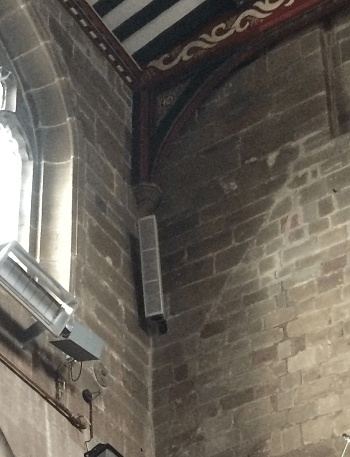
Some examples from other churches
Position of equipment
Where to place the equipment is often a problem, from a sound engineers point of view it should be at the back of the church as close as possible to the middle. However, it also needs to be where you can access the controls.
This church had space in an existing cupboard to the side of the naive near the chancel, They have a simple mixer that does not need adjustment during normal use with 4 wireless microphones and a gooseneck microphone on the pulpit and lectern.
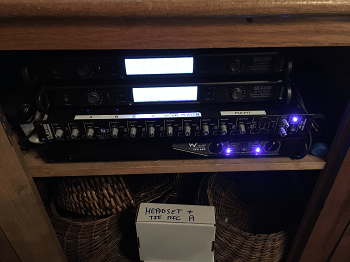
This church had a cabinet built from reclaimed oak commissioned by us for the church, and positioned at the back of the church behind the vestry screen. You can see the mixer in the top, receivers for two wireless tie mics and two handheld mics. On the bottom of the cabinet is the new hearing loop amplifier.

This church has a team of people we trained in how to use the equipment, and as they want to use their space for conferences outside service times they have a full sound system with a console style mixer and spare microphone inputs on the stage. This cabinet is one of a range of purpose designed av cabinets available for churches from Turning Leaf Furniture.

If you have to place your equipment inside a side room then consider asking for a mixer that allows control via a wireless link to a tablet computer, or, a mixer that is a "smart mixer" and can mix your sound by itself.
Lectern and Pulpit microphones - What is the best microphone for churches?
Handheld microphones on stands are not designed for use at lecterns and pulpits, they are not sensitive enough and lack elegance.
You need a condenser gooseneck microphone like the one shown in the picture below.
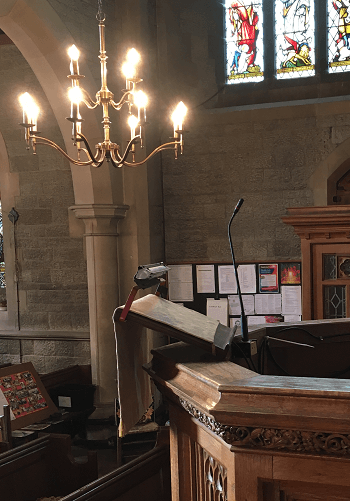
How many microphones should you have?
In my own church we have a worship group which usually consists of two singers and three guitarists, a flute, a violin and a piano. We regularly use 3 wired microphones for instruments, 2 wireless mics for singers and 2 wireless mics for those leading and preaching. Sometimes we use 2 handheld wireless microphones.
Other churches have two gooseneck microphones, one for the pulpit, one for the lectern, and a wireless tie clip for the clergy when leading communion at the high alter.
A common requirement would be two wireless tie clip mics (or light weight headset mics), two wireless handheld mics, and a gooseneck mic on the lectern.
Church hearing loops
UK legislation requires all public buildings to make provision for people with disabilities, and that includes hearing loss.
To be of maximum benefit hearing loops should cover the inner public footprint of your building, in our 1990's building that includes the whole worship area except the platform because we have guitars with pickups on stage, and guitar pickups and hearing loops interfere with each other.
In traditional parish churches we try to cover the naive, choir seating and chancel area to the communion rails. In this case you should use condenser (powered) microphones to avoid conflict between hearing loops and basic dynamic microphones.
AV Relay to the Creche
One of our churches we helped had a requirement to provide sound and pictures from the main church into the creche room. The solution involved a cctv camera, combining the video picture with sound from the mixer into a HDMI feed and sending that to a flat screen TV.
Agreeing the basics
Although your prospective installers will recommend their suggestions on speaker design and placement, your tender document should include the following:
- A summary of who would be using your av system
- A description of what your av system needs to do
- Where you would like your projector screens placed
- Where you would like your flat screens placed
- How many tie clip radio mics you want
- How many handheld radio mics you want
- If you have a worship group the number and type of instruments and the number of singers, together with the position they will lead worship from.
All this information will be useful for prospective installers.
Footnotes
I hope that you have found the links and information in this post useful.
You can find out more about the services my company MPB Sound and Light offers on our website.